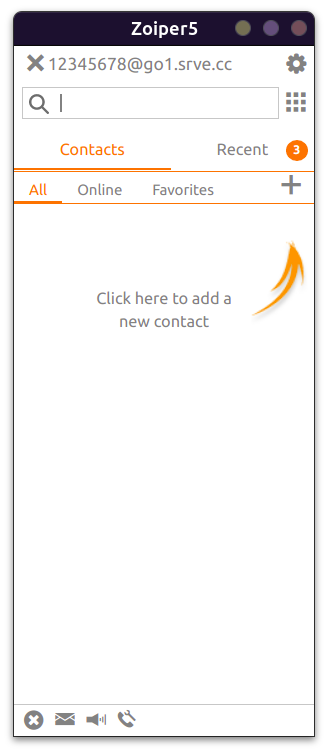
Step 1: If Zoiper isn’t working properly, it could be due to a stuck dialer or VPN connection.
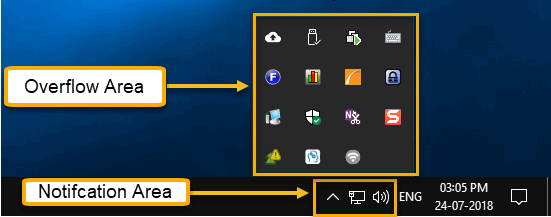

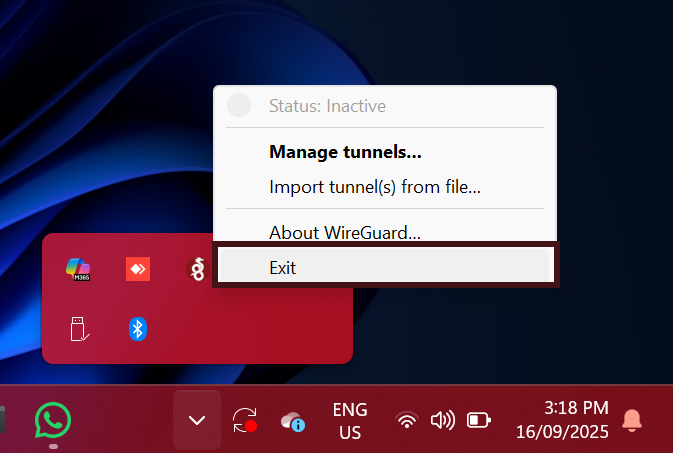
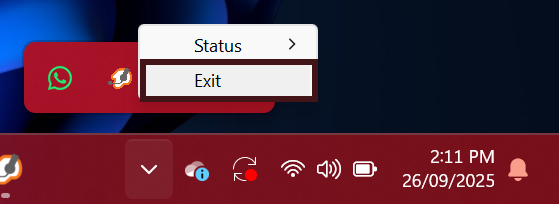
Step 2: To resolve the issue, close Zoiper and WireGuard from the notification area on (image 1) u can see what is notification area then take your cursor to wiregard icon then right then click on exit as shown in the (image 3) .
then do the same for zoiper as shown in (image 4).
Note: If you’re unable to close the applications from the notification area, you can follow the alternative method shown in Step 2B.
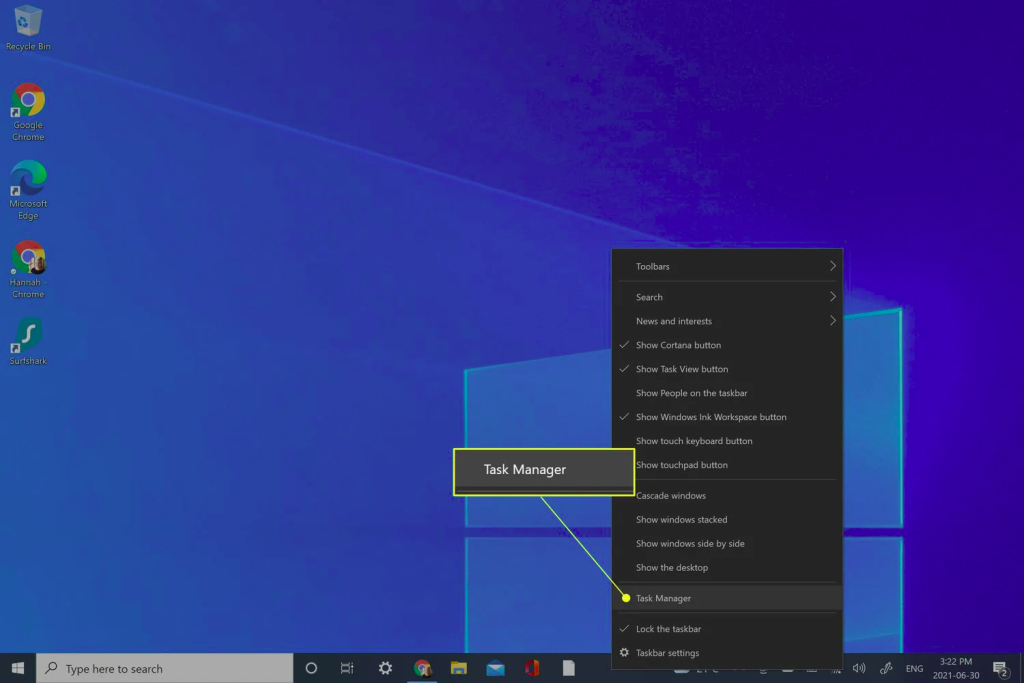
Step 2B: Right-click the taskbar, open Task Manager, and close WireGuard and Zoiper from the list of running applications.
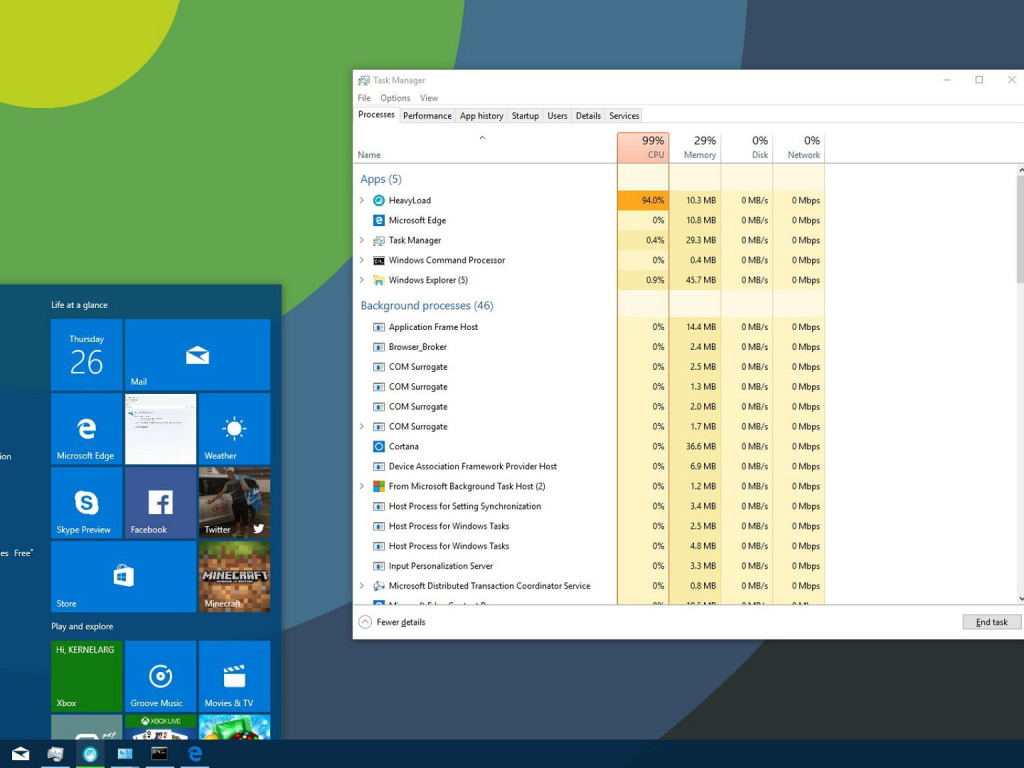
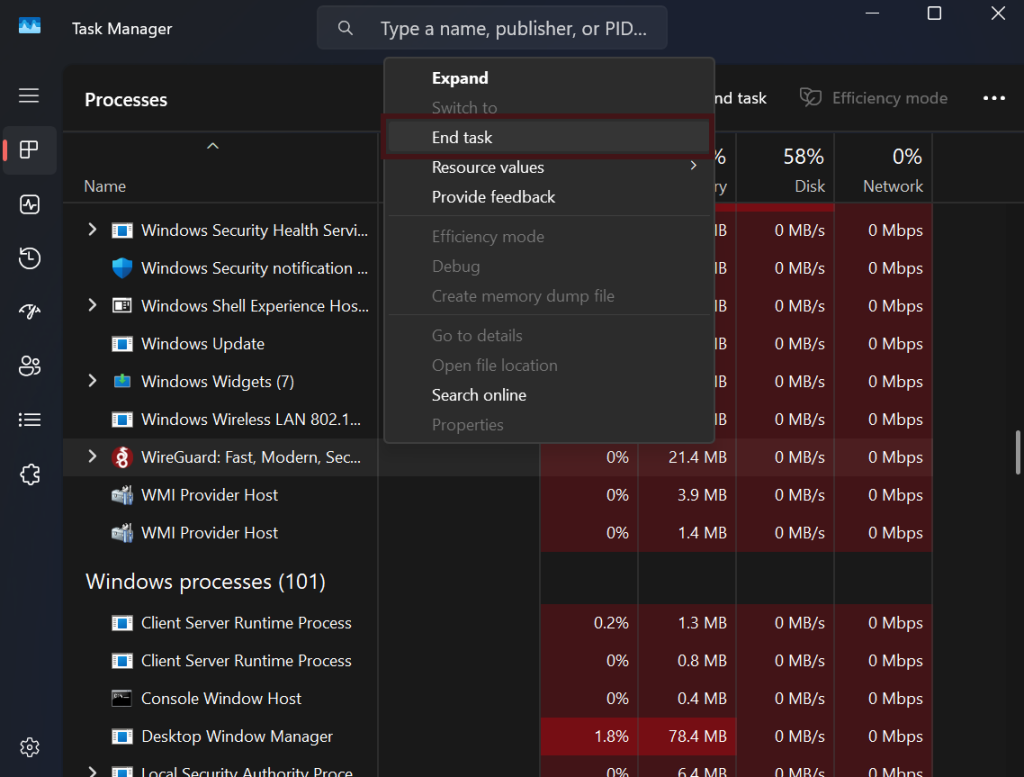
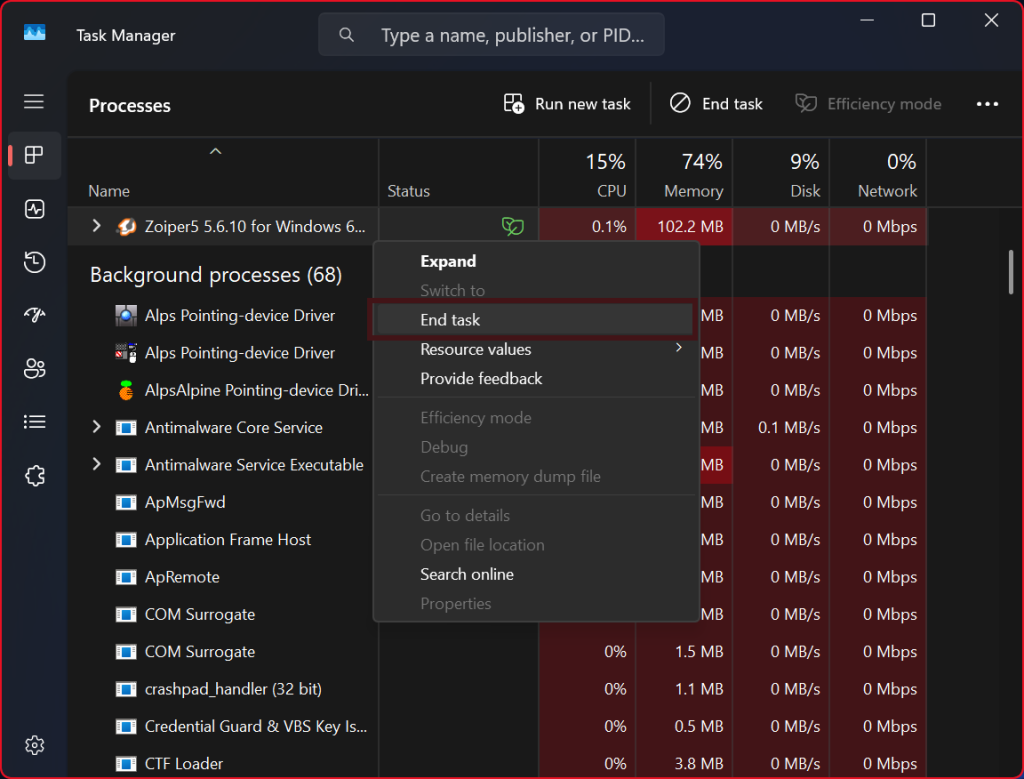
Step 2c: In Task Manager, type ‘WireGuard’ directly no need to type on searchbox, select it from the list, and click ‘End Task’ from top (or right-click and select ‘End task’).
Then repeat the same process for Zoiper as shown in (image 3) .
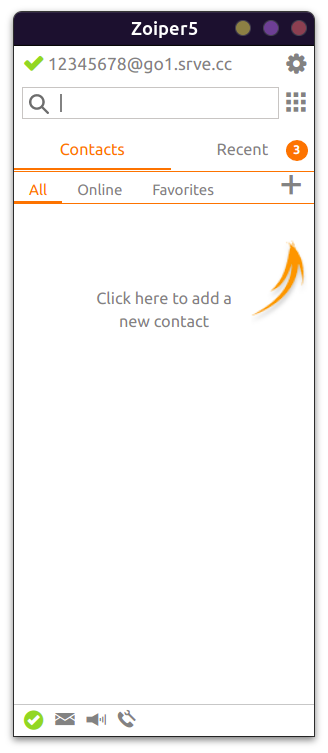
Step 3: Next, open both applications again — start with WireGuard and activate the VPN, then launch Zoiper.
That’s it — your dialer should now be working properly. -_-